PacketTracer实验1——给交换机和路由器的Console配置密码
1、用控制台连线,连接PC机的 RS232 端口和路由器的 Console 端口。
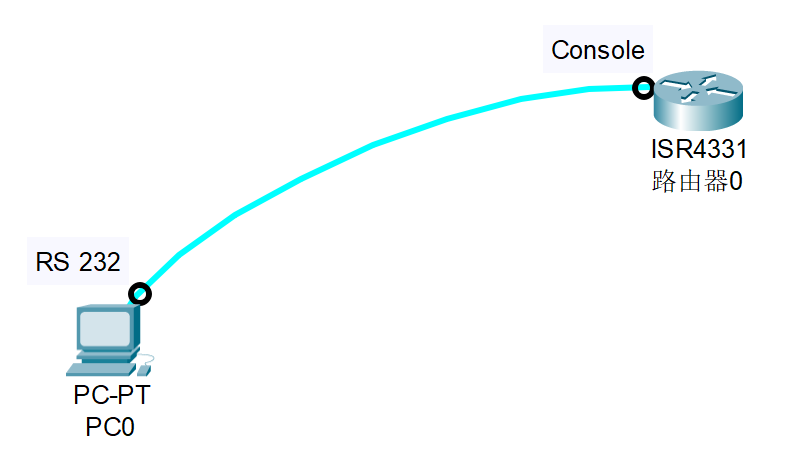
2、单击PC机,打开“桌面”,点击“终端”。
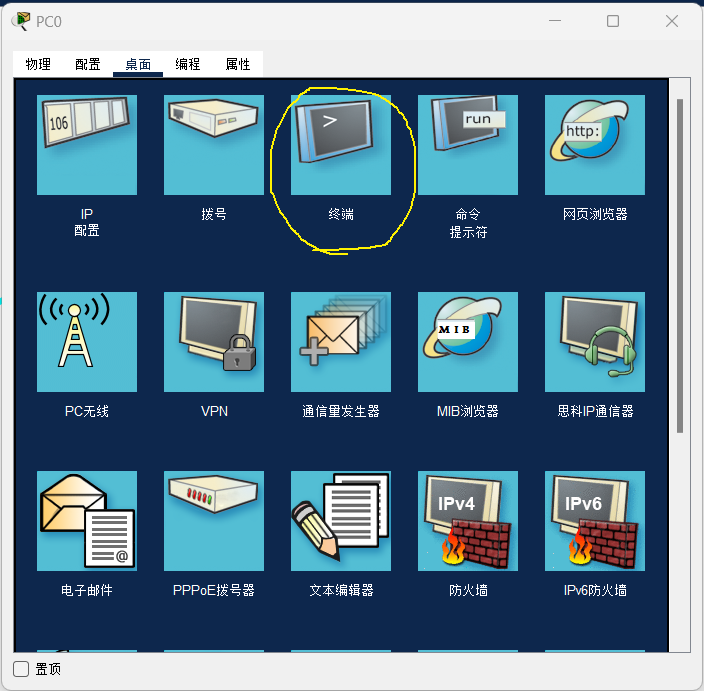
3、点击“确定”。
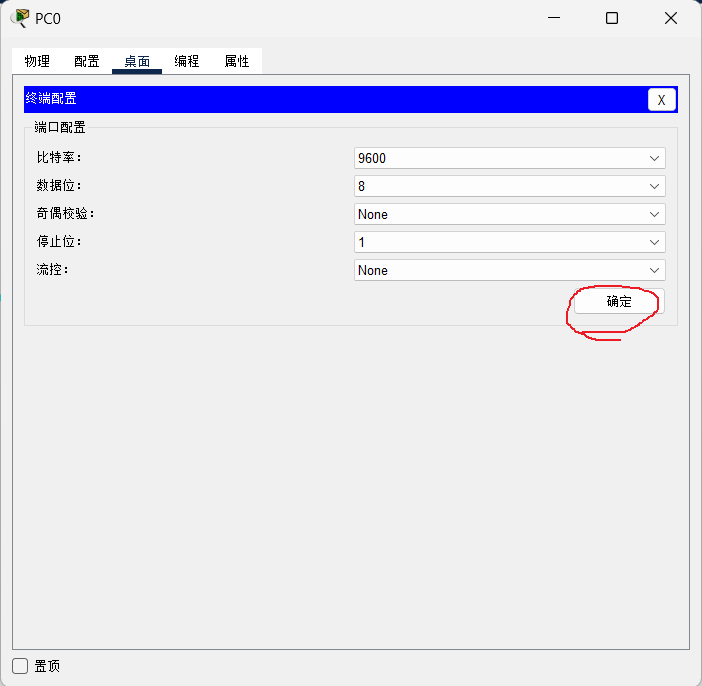
4、输入 no ,回车。
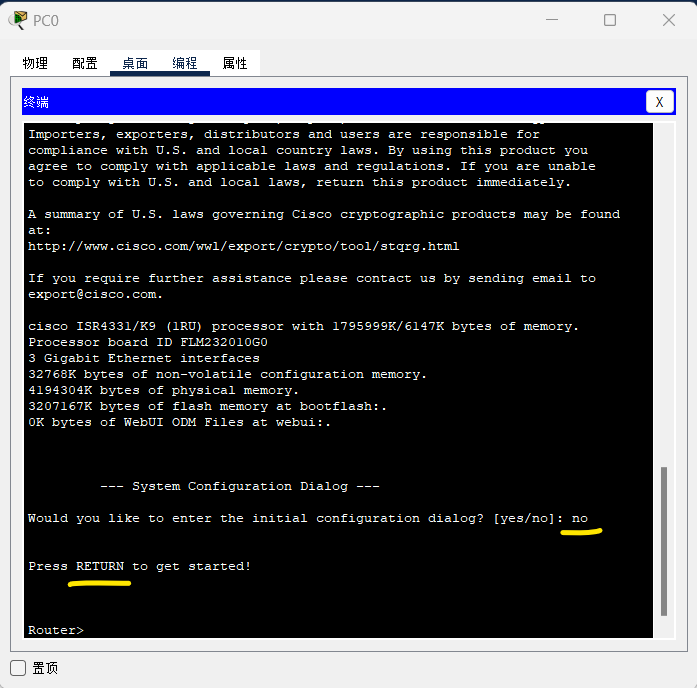
5、配置如下内容:
6、待路由器重启完成后,再次进入终端,发现需要输入密码才可以配置路由器。
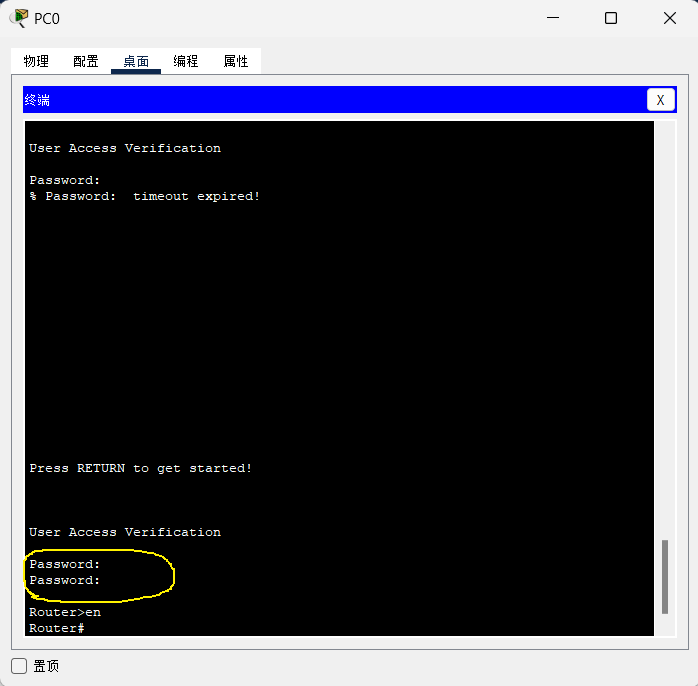
注意:输入密码时没有回显【 不显示密码,也不显示星号,但实际已经输入了,输入完成按回车键 】
交换机的配置方法和路由器相同,参考以上配置即可。
1、用控制台连线,连接PC机的 RS232 端口和路由器的 Console 端口。
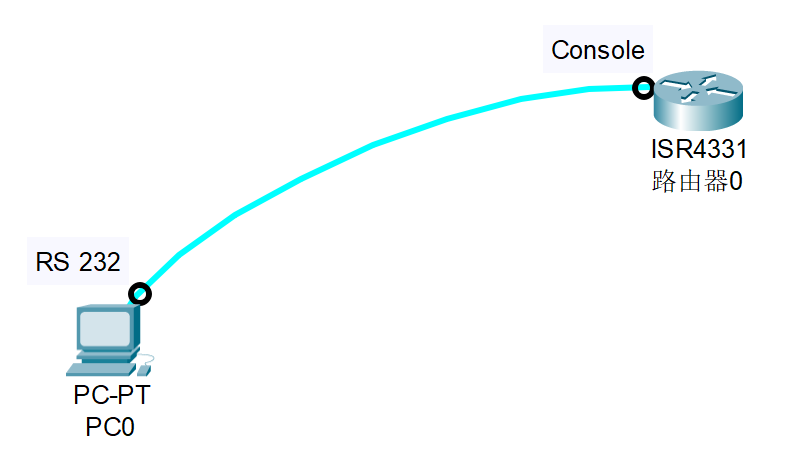
2、单击PC机,打开“桌面”,点击“终端”。
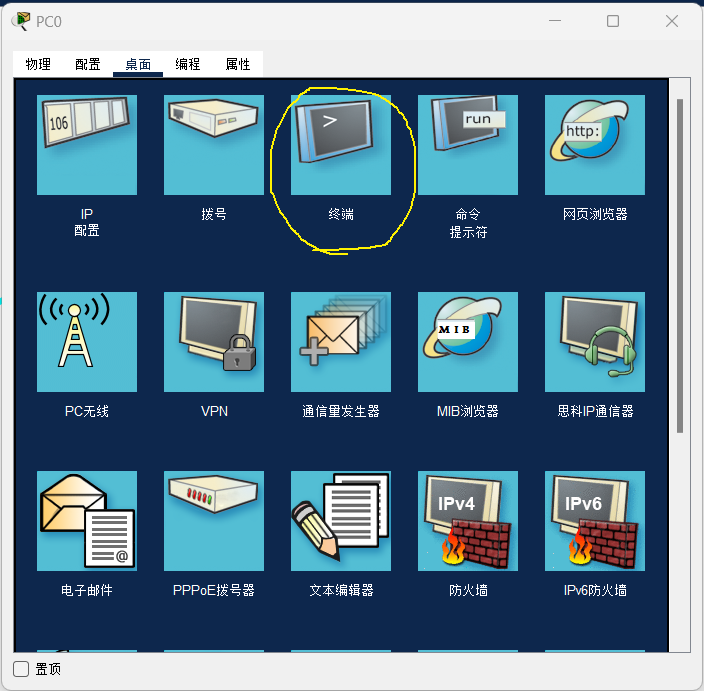
3、点击“确定”。
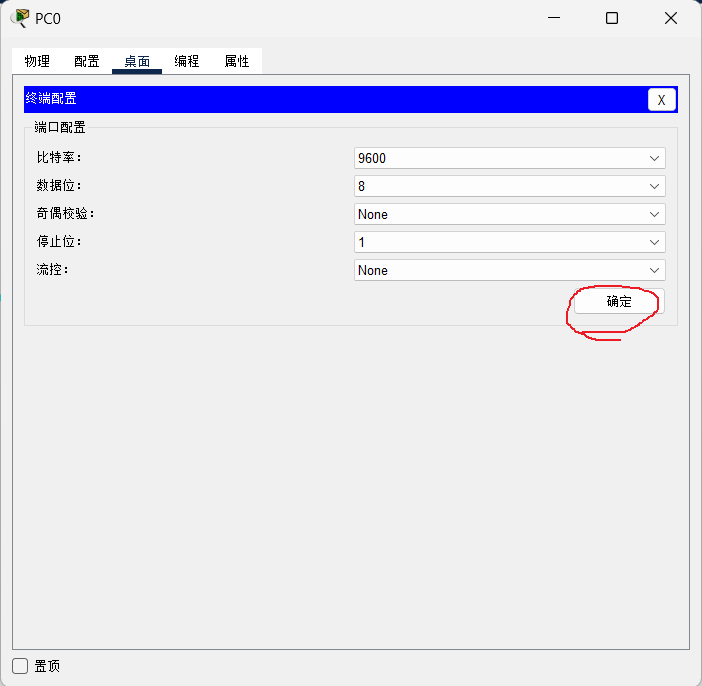
4、输入 no ,回车。
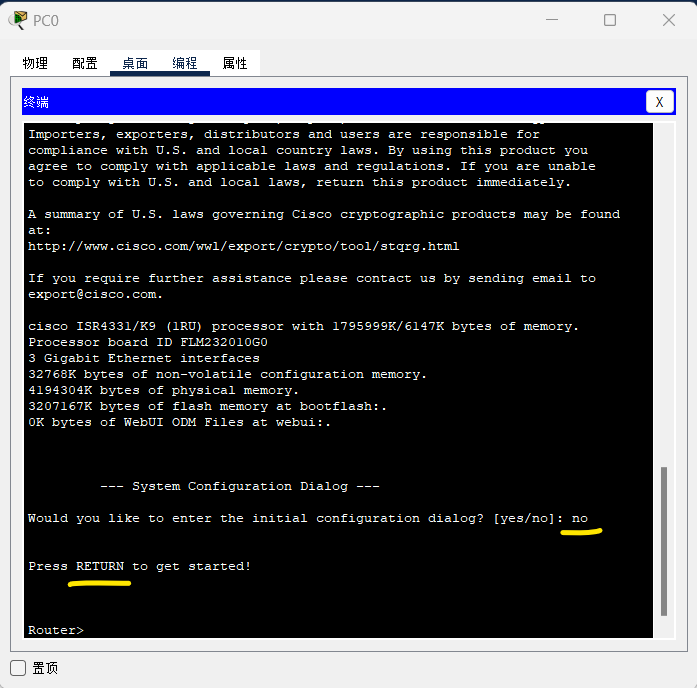
5、配置如下内容:
6、待路由器重启完成后,再次进入终端,发现需要输入密码才可以配置路由器。
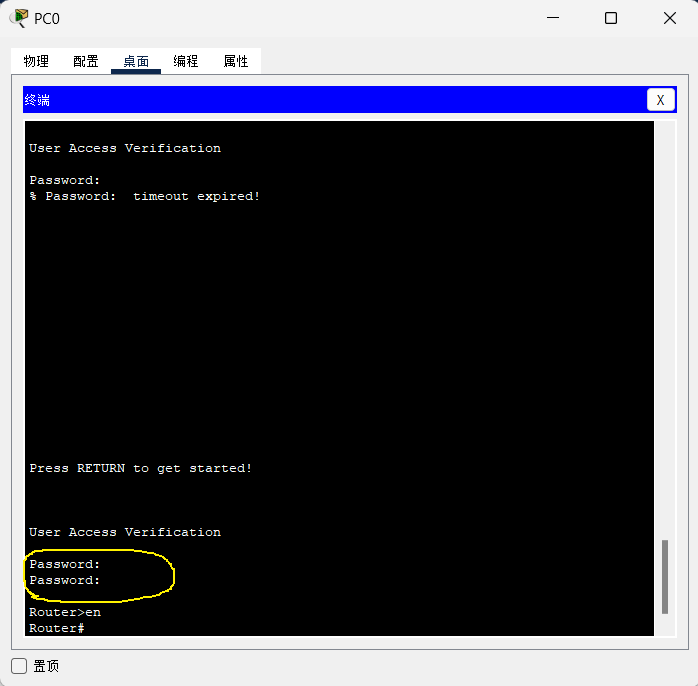
注意:输入密码时没有回显【 不显示密码,也不显示星号,但实际已经输入了,输入完成按回车键 】
交换机的配置方法和路由器相同,参考以上配置即可。